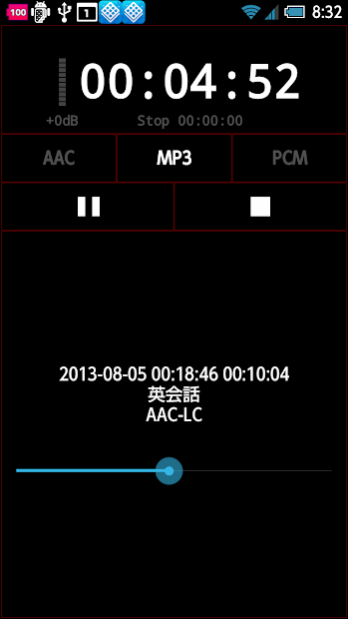SoundReccFree 2.16
Free Version
Publisher Description
This is a sound recorder application which supports AAC, MP3 and PCM recording.
This is an improved version of VoiceRecc. Originally this was designed as a version up of VoiceRecc, but I decided to release as a new application because supported equipment are limited.
Major features are
- Supports PCM and AAC, MP3 realtime encoding. (Lame native shared library is used for MP3 encoding.)
- Easy to change recording mode from main screen buttons. And also recording parameters can be configured by long press of each mode button.
- You can add a memo to each recording, and can edit it later.
- (New Feature) If you take photos before or after (or during) recording, they can be referenced later. Photos can be used as a memo.
- Stop timer is convenient to avoid forgetting recording stop.
- PCM and MP3 are supporting recording gain control by volume up/down keys. (AAC is not supporting this feature.)
- Even if another application is launched during recording, the this application keeps to do his job in background. (But don't kill by task killer.)
- New feature that disables AGC was supported. If you feel that small sound is muted, please try this feature. This is an experimental feature.
The differentiation from my previous application VoiceRecc are
- AAC is supported instead of 3GPP(AMR). Supported AAC profiles vary depending on Android version.
- More stylish and cool UI design.
- PCM recorded file can be encoded to MP3 later.
- Recording parameters can be changed from main screen.
- Supported Android versions are 3.0 or later.
- Free version and paid (no-Ad) version exist.
About SoundReccFree
SoundReccFree is a free app for Android published in the PIMS & Calendars list of apps, part of Business.
The company that develops SoundReccFree is myoshii. The latest version released by its developer is 2.16.
To install SoundReccFree on your Android device, just click the green Continue To App button above to start the installation process. The app is listed on our website since 2017-03-12 and was downloaded 3 times. We have already checked if the download link is safe, however for your own protection we recommend that you scan the downloaded app with your antivirus. Your antivirus may detect the SoundReccFree as malware as malware if the download link to jp.gr.java_conf.myoshii.android.soundreccfree is broken.
How to install SoundReccFree on your Android device:
- Click on the Continue To App button on our website. This will redirect you to Google Play.
- Once the SoundReccFree is shown in the Google Play listing of your Android device, you can start its download and installation. Tap on the Install button located below the search bar and to the right of the app icon.
- A pop-up window with the permissions required by SoundReccFree will be shown. Click on Accept to continue the process.
- SoundReccFree will be downloaded onto your device, displaying a progress. Once the download completes, the installation will start and you'll get a notification after the installation is finished.